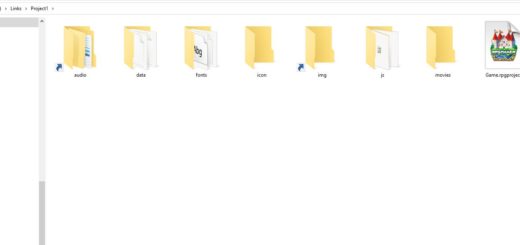Tutorial: Quick script disabling for script debugging
There are many reasons why you might want to disable a script. By disable, I mean prevent it from running. This can be achieved in several ways
- Delete it
- Comment it out (Ctrl+A, Ctrl+Q )
- Use a “script disabler” script
- Put them under the “Main”
Deleting a script is easy to do, but then if you want to add the script back in, that takes some effort since you’d have to make sure you have a backup copy if you customized it to suit your needs.
Commenting out scripts one-by-one is also easy, and doesn’t require you to make sure you back-up your scripts, but you still have to process them one at a time.
A script disabler script is useful as it allows you to choose a group of scripts that should be disabled without having to touch the scripts themselves. One such script is TDS’ Script Disabler.
Then there is the option of just moving them under the Main script, or alternatively, taking your Main script and moving it above your custom scripts. This is a very fast way to quickly disable every script that you don’t want to run, and perhaps not mentioned as often despite most script instructions telling you to place your script “below Materials and above Main”